Une nouvelle mouture du navigateur Firefox est arrivée. Pour cette version 144, le navigateur améliore certaines fonctions et en propose de nouvelles…
Tout d'abord, deux améliorations concernant les groups d'onglets avec une première qui permet d'afficher un seul onglet du groupe et une autre qui permet de déplacer un onglet dans un groupe sans le développer.
Côté ajouts et améliorations, La gestion des profils est enfin accessible à tous, mais arrive bien après les autres navigateurs concurrents qui proposaient déjà cette fonctionnalité depuis plusieurs années. On pourra noter l'intégration de la recherche avec Google Lens (à condition que Google soit le moteur de recherche par défaut) et l'intégration de Perplexity dans la barre de recherche unifiée du navigateur.
Pour terminer, côté sécurité, Firefox renforce le cryptage de son gestionnaire de mots de passe en passant à l'AES-256-CBC, tout comme son service de synchronisation qui utilise déjà cette méthode..
Côté développeurs, une petite liste de nouvelles fonctions supportées est également fournie.
Voici la liste complète des modifications par rapport à la version précédente :
Fixed
- Fixed an issue where the list of available locales in
about:settingscontained more locales than were downloaded or currently supported. (Bug 1994642) - Fixed an issue where using the keyboard to open the Unified Search dropdown was inconsistent. The dropdown now expands properly, allowing users to select a search engine using the keyboard. (Bug 1979826)
- Fixed an issue where curated photo collections on Microsoft OneDrive's Photos “For You” page failed to load, showing a gray screen instead of content. Collections now display as expected. (Bug 1986533)
- Fixed a startup crash affecting Windows users with Avast or other security software installed. (Bug 1992678)
- Fixed an issue on macOS where the emoji picker shortcut and menu entry stopped working after switching between apps. (Bug 1980815)
- Fixed an issue on macOS where dragging images from Firefox into third-party apps like Preview could fail or behave unexpectedly. (Bug 1995345)
- Fixed performance and video playback issues on macOS 14.6 (Tahoe) that occurred when the system was under heavy load. (Bug 1995638)
- Fixed a browser hang on macOS 14.6 (Tahoe) that could occur when bookmark folders contained loops or repeated references to themselves. (Bug 1995621)
- A security fix.
New
- Focus on just one tab in a group without the clutter. Your active tab now stays in view, keeping things tidy even with the group collapsed.
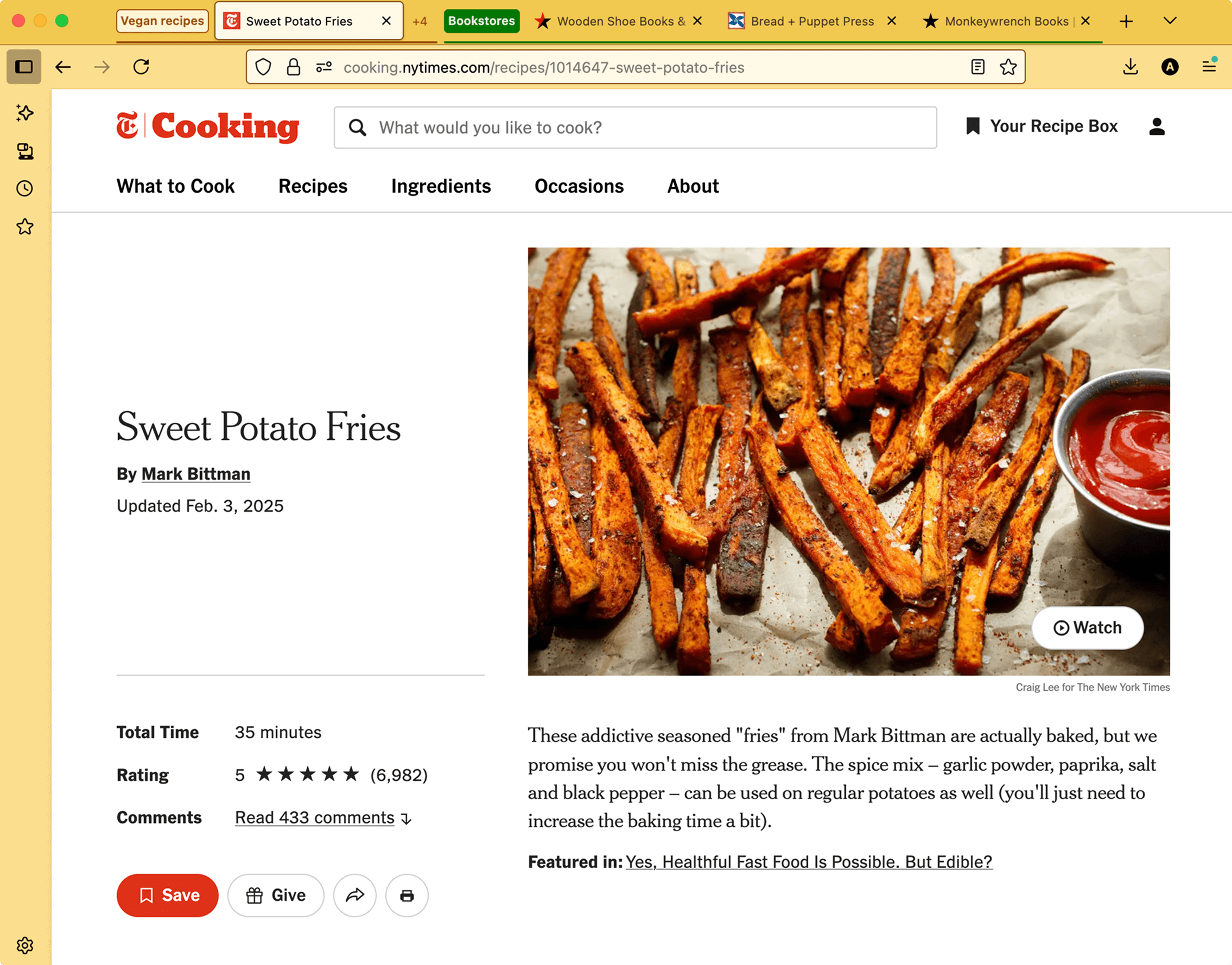
- We’re excited to share another tab groups update that addresses a top request from our community! You can now drag a tab into a collapsed group without automatically expanding it. It’s a quick way to stay organized while minimizing visual distractions.
- Profile management, now available to all users globally, helps protect your privacy and stay focused by separating your online life into distinct profiles — for work, school, vacation planning, or whatever you choose. You can now name your profiles and customize them with avatars and color themes for easy recognition, then quickly switch between them — all while keeping bookmarks, tabs, and browsing history completely separate.
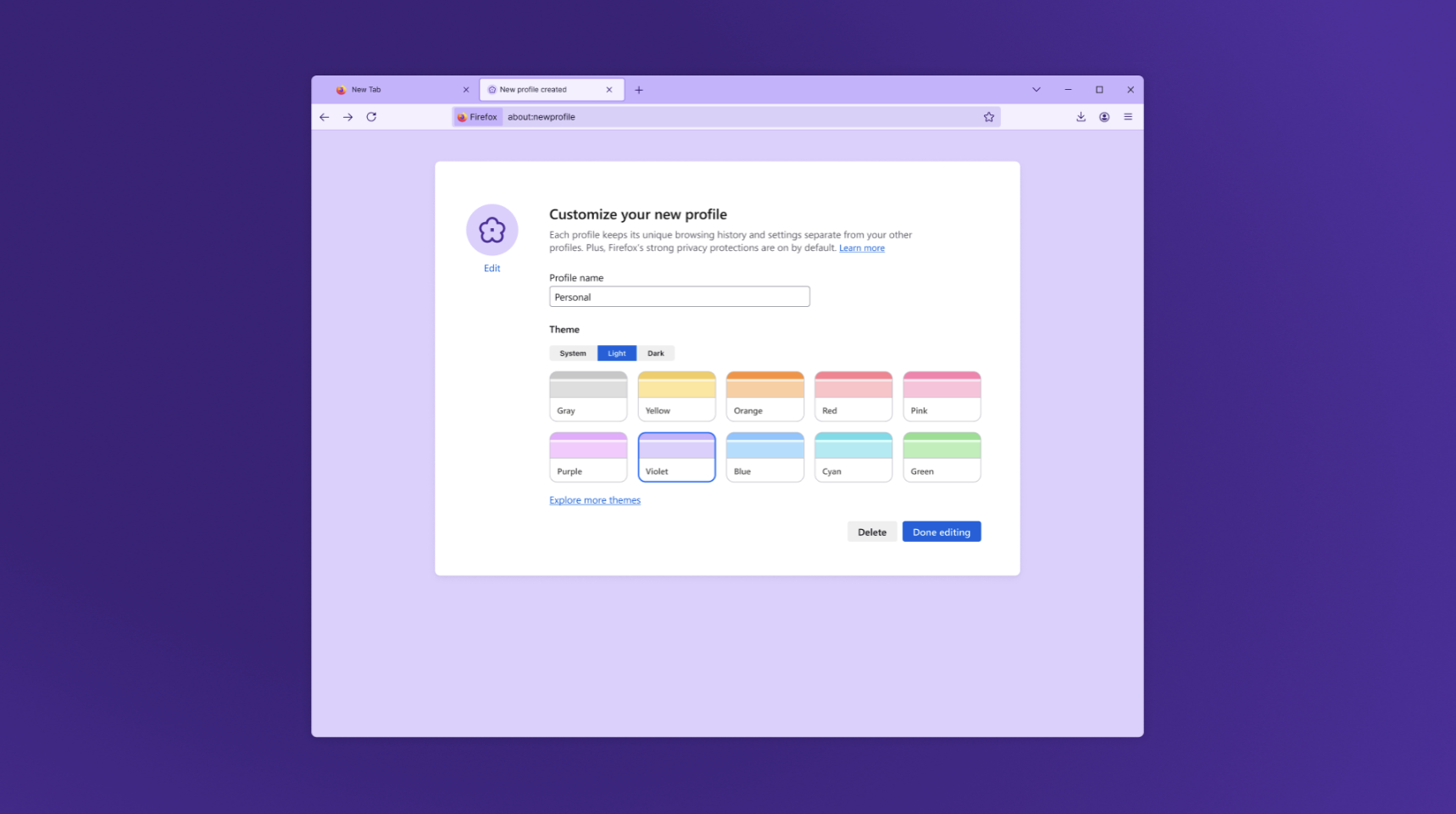
- You can now close a Picture-in-Picture window without pausing the video. Press
Shift + Clickon the close button or useShift + Escto exit while keeping playback uninterrupted. - Logins stored in the Firefox Password Manager are now encrypted on disk using a modern encryption scheme (AES-256-CBC), replacing the older 3DES-CBC. This change improves local data protection. Logins synced through Firefox Sync remain end-to-end encrypted and already use AES-256-GCM.
- Visual search powered by Google LensWith just a right-click on any image, you can now:
✨ Find similar products, places, or objects
✨ Copy, translate, or search text from images
✨ Get inspiration for learning, travel, or shopping - Look for the new “Search Image with Google Lens” option in your right-click menu (highlighted with a NEW badge at first).
This is a desktop-only feature, available worldwide. Your default search engine must be set to Google in order to use it.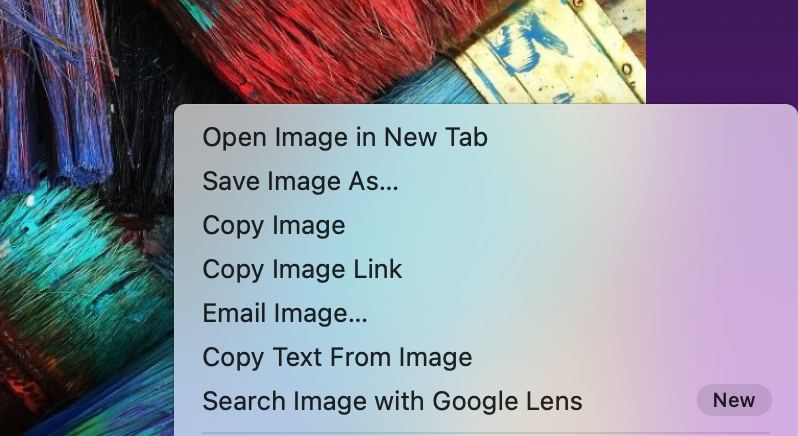
- Perplexity AI Search in FirefoxOn desktop, Firefox now includes Perplexity, an AI-powered answer engine built into the browser. Perplexity delivers direct, conversational answers to complex questions, helping you get quick summaries, accurate references, or creative inspiration without digging through multiple sources. It’s available worldwide from the address bar via the unified search button.
- The following languages are now available for translation:
- Azerbaijani
- Bangla
- Icelandic
Fixed
- Various security fixes.
- The following languages have improved translation quality:
- Arabic
- Bulgarian
- Catalan
- Chinese (Simplified)
- Czech
- Dutch
- Estonian
- Finnish
- French
- German
- Hungarian
- Italian
- Japanese
- Portuguese
- Persian
- Spanish
- Ukrainian
Changed
- On Windows, when opening a link from another application, Firefox will only use a window on the current virtual desktop or open a new window if needed.
Enterprise
- You can find information about policy updates and enterprise specific bug fixes in the Firefox for Enterprise 144 Release Notes.
Developer
- Developer Information
- You can now jump to a CSS custom property's definition from within the
var()function in style rules. - The events tooltip in the Inspector now shows a badge besides custom events, making it easier to differentiate them from built-in events.
Web Platform
- Firefox now supports the Element.moveBefore API.
- Firefox now supports
math-shiftcompact. - Firefox now supports PerformanceEventTiming.interactionId, allowing developers to group related input events. This enables support for the Interaction to Next Paint (INP) responsiveness metric.
- Firefox now supports the
commandandcommandforattributes. - Firefox now supports the View Transitions API Level 1. The View Transitions API provides a mechanism for easily creating animated transitions between different website views.
- Dithering is now applied when linear-gradient, conic-gradient, and radial-gradient are rendered using hardware WebRender.
- Firefox now supports the upsert proposal. This adds
getOrInsertandgetOrInsertComputedmethods toMapandWeakMap. These methods either return the value associated with a key, or insert a default value, and then return that value, simplifying handling of cases where it's not known if a key is already present in theMaporWeakMap. - Firefox now supports the
lock()andunlock()methods of ScreenOrientation interface on Windows tablets and Android devices. - Firefox now supports worker transfer for RTCDataChannel.
- Firefox now supports the
resizeModegetUserMedia constraint, allowing developers to crop and downscale video captured from a camera to any resolution they choose. - Firefox now supports the WebGPU GPUDevice.importExternalTexture API on Windows.
- WebCodecs on Windows now has a batch-encoding path for VideoEncoder, improving performance with higher throughput and lower submission latency due to a larger default batch size.
- Gecko-specific
CSS2Propertieswas renamed toCSSStyleProperties, to align with the latest web standard and for better interoperability with other browser engines.
Mozilla Firefox
Version : 144.0.2
Télécharger pour Windows, macOS ou Linux