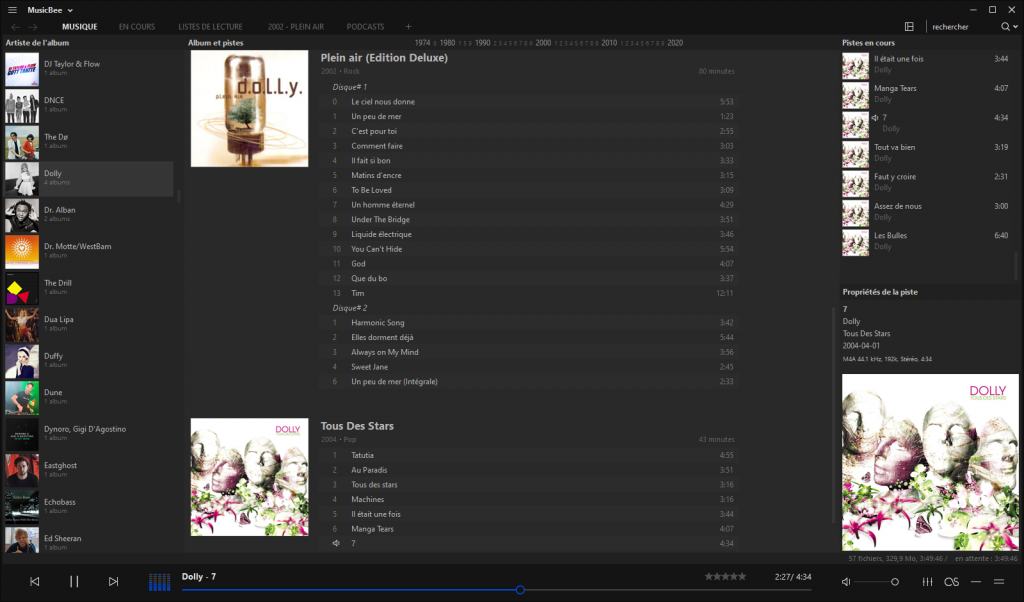MusicBee est un lecteur multimédia propriétaire uniquement développé pour Windows. Ressemblant de (très) loin à un foobar2000 (que l'on aurait extrêmement personnalisé) , il permet de lire une bonne partie des formats de musiques connus actuellement (MP3, OGG, AAC, M4A, WAV, WMA, etc...). Il possède de nombreux thèmes de couleurs que l'on peut choisir et appliquer à son interface afin de le rendre le plus personnel possible.
Il peut également se synchroniser avec différents appareils d'écoute portable et permet également de synchroniser ses playlists sur last.fm, de ripper des CD audios, de taguer ses fichiers (à la main ou grâce aux différentes bases de données en ligne comme MusicBrainz).

MusicBee
Version actuelle : 3.5.8698
Télécharger Site officiel | Microsoft Store
- Pas de changelog pour le moment