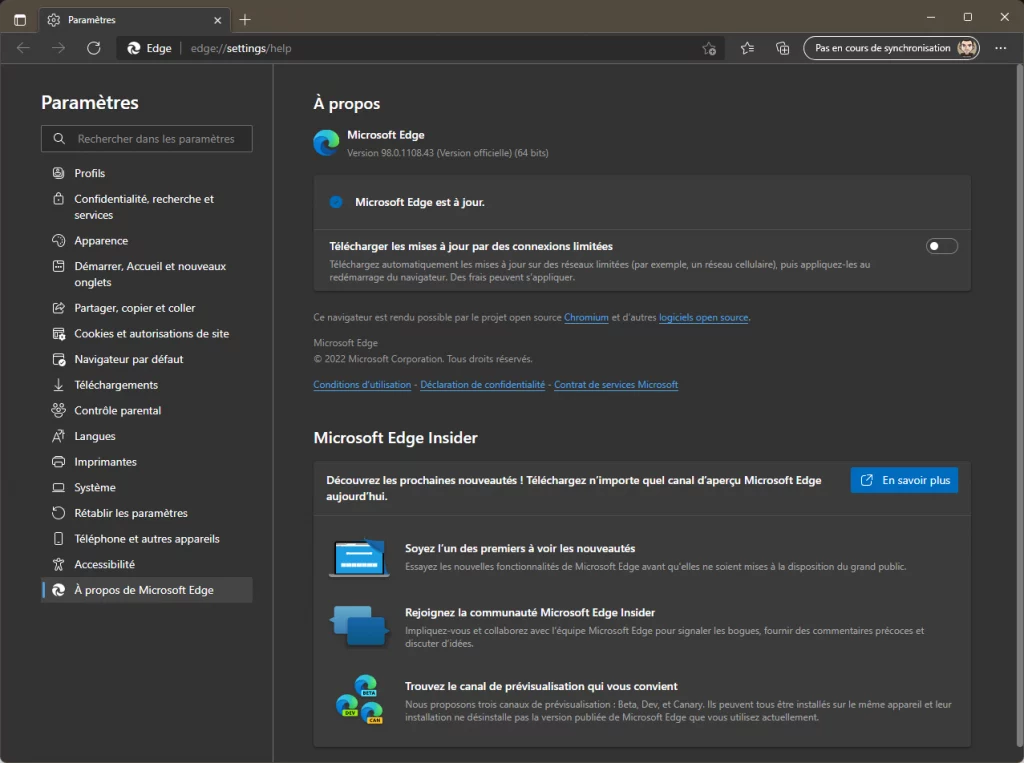Après avoir intégré Microsoft Edge au sein de Windows 10 sous forme de WindowsApps, Microsoft revient à la bonne vieille application classique (Win32 pour les intimes) et interopérable. En effet, le navigateur se transforme et abandonne le moteur maison pour embrasser Chromium.
Cela permet à Microsoft de proposer un clone de Chrome mais accentue son combat pour protéger la vie privée de son utilisateur en proposant un anti-traqueur en natif. Naturellement, toutes les fonctions de l'ancien Edge sont disponibles avec cette nouvelle mouture (synchronisation sur le compte Microsoft, extensions, etc...).
A noter qu'à partir de la version 94.0, le navigateur adoptera un cycle de sortie ramené à 4 semaines au lieu de 6 semaines…
Fin du support pour Windows 7 et 8.1 depuis la version 110.0
Microsoft Edge
Version actuelle : 127.0.2651
[🇫🇷] Windows 64 bits & Server, macOS Intel/ARM, Linux DEB/RPM/Flatpak et Entreprises
Fixed various bugs and performance issues, improved reliability, announcements, feature updates, and policy updates.
Stable channel security updates are listed here.
Dev Channel updates
The following Dev channel updates preceded this Stable channel release. The following Dev notes provide detailed information about the changes in each release.
- Dev Channel update to 127.0.2610.3 is live. - Microsoft Community Hub
- Dev Channel update to 127.0.2638.2 is live. - Microsoft Community Hub
- Dev Channel update to 127.0.2651.8 is live. - Microsoft Community Hub
Improved reliability
- Fixed a browser crash that happened when using the Microsoft Edge Password Generator.
Fixes
- Updated HttpAllowlist policy. Automatic HTTPS should now respect the HttpAllowlist policy, which provides a list of hostnames that HTTP should be permitted on.
- Resolved issue. Fixed an issue that prevented the Translate icon in the omnibox from being clickable.
Announcement
- SSE3 Requirement. Microsoft Edge will stop supporting CPUs that lack SSE3 in Microsoft Edge 128. Devices with such CPUs won't receive any more updates. For more information, see Microsoft Edge Supported Operating Systems.
- Token Binding. Token Binding uses cryptographic certificates on both ends of the TLS connection in an attempt to close the security gap of bearer tokens, which might be lost or stolen. We're planning to deprecate Token Binding in Microsoft Edge version 130. The AllowTokenBindingForUrls policy is deprecated and will be obsolete in Microsoft Edge version 130.
Feature updates
- Removal of mutation events. Support for mutation events was removed. The MutationObserver API can be used instead. Administrators can use the MutationEventsEnabled policy as a temporary workaround. Enterprises should still work to remove their dependencies on these mutation events. For more information, see Intent to Ship: Deprecate Mutation Events (google.com).
- Gift Card Redemption History in the Hub. Users with an MSA or Microsoft Entra ID Linked Account can view and utilize information from gift card redemptions through Pay with Rewards or the Rewards Dashboard. Once a user successfully redeems a gift card with Pay with Rewards, information relating to their gift card (date, card number/pin, redemption status) redemption is added to a Redemption History. This information is located in the Wallet hub. Admins can control availability of this feature using the EdgeWalletCheckoutEnabled policy. Note: This feature is a controlled feature rollout. If you don't see this feature, check back as we continue our rollout.
- Password Monitor policy update. When the PasswordMonitorAllowed policy is enabled as mandatory, users won't see the consent screen to turn on the feature. Also, when set to Mandatory enabled, the UI in Settings will be disabled but remain in the 'On' state, and a briefcase icon is made visible next to it with this description displayed on hover - "This setting is managed by your organization." For more information, see Password Monitor auto-enabled for users.
Versions en cours de développement
Microsoft Edge "Insider" Bêta
Version actuelle : 127.0 - Notes de version
[🇫🇷] Windows 10+ : 64 bits & Server, macOS Intel/ARM64 ou Linux DEB/RPM
Microsoft Edge "Insider" Dev
Version actuelle : 128.0
[🇫🇷] Windows 10+ : 64 bits & Server, macOS Intel/ARM64 ou Linux DEB/RPM/Flatpak
Microsoft Edge "Insider" Canary
Version actuelle : 128.0
[🇫🇷] Windows 10+ : 32 bits, 64 bits & Server ou macOS : Intel/ARM64
Ancienne version