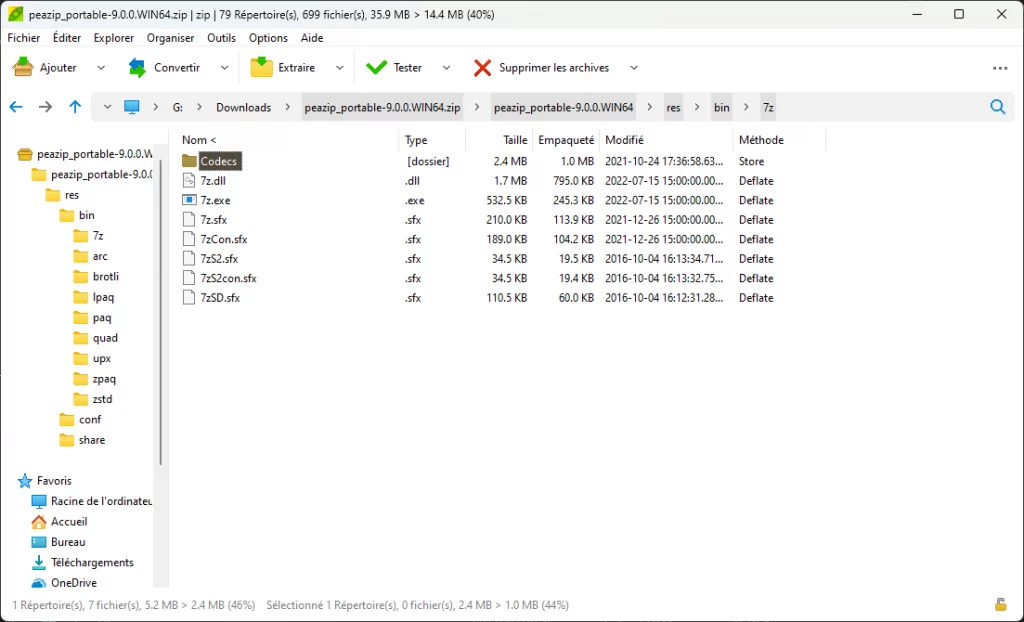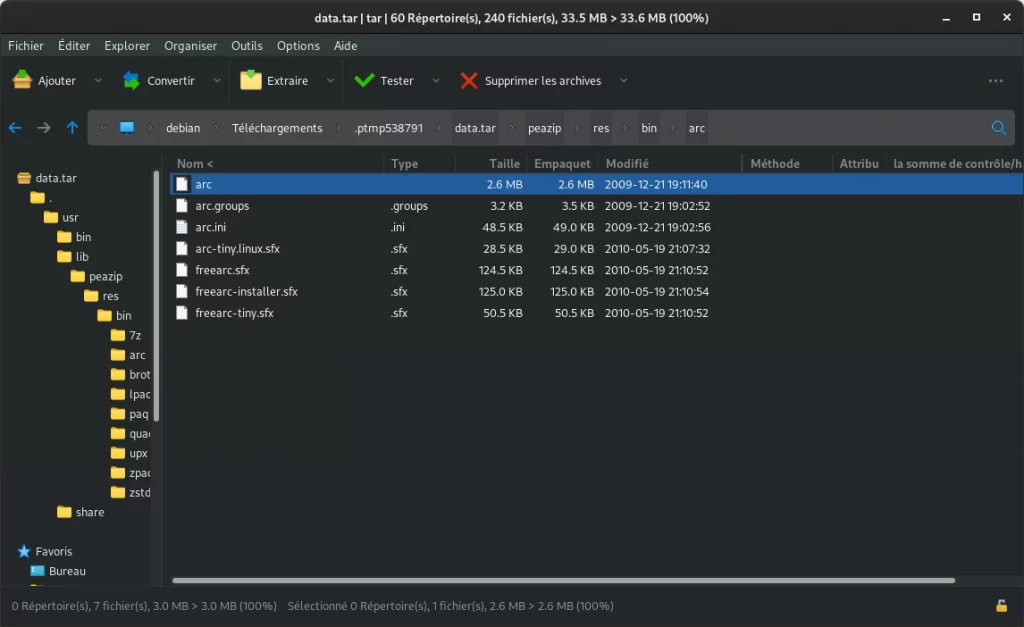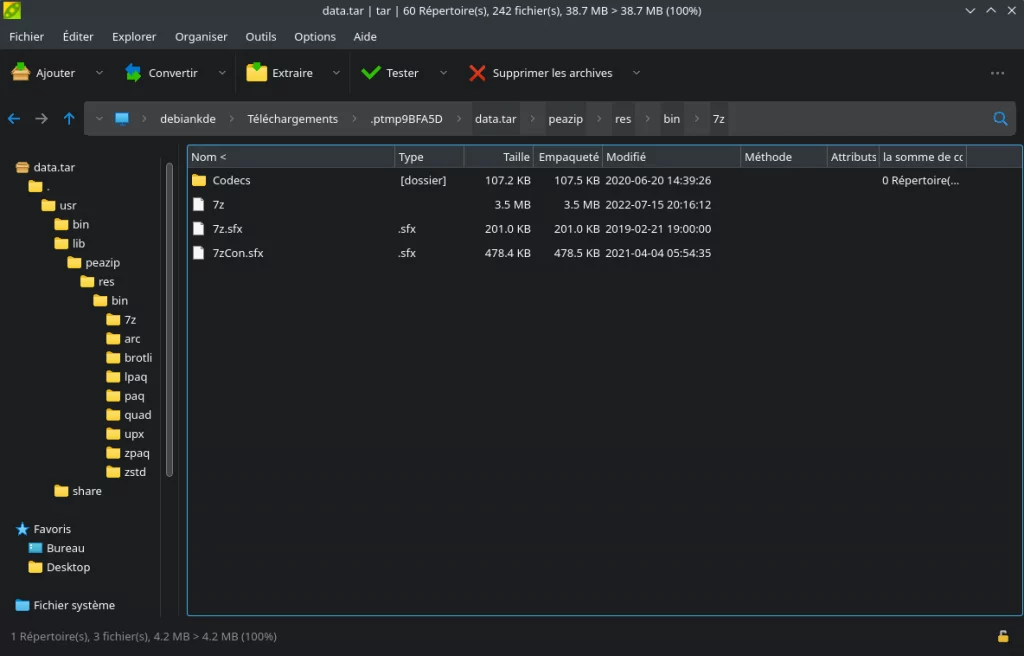Tout comme son "concurrent" 7-Zip, PeaZip est un logiciel de compression/décompression de fichiers open source et totalement gratuit. Grâce à son interface moderne et traduit en plusieurs langues (dont le français), il vous permettra d'archiver vos fichiers dans une multitudes de formats.
Dans le domaine de la compression/décompression, le logiciel gère les formats suivants : 7z, 7z-SFX, ARC/WRC, Bzip2/TBZ, Gzip/TGZ, PAQ8F/JD/L/O, LPAQ, ZPAQ, PEA, QUAD/BALZ, split (.001), Tar, WIM, XZ et ZIP.
Côté décompressions seule, ce sont les formats suivants : ARJ, CAB, CHM, fichiers composites (MSI, DOC, PPT, XLS...), CPIO, DEB, EAR, ISO CD/DVD, JAR, LZMA, LZH, installateurs NSIS, fichiers OpenOffice / LibreOffice, PET/PUP (installateurs Puppy Linux), PAK/PK3/PK4, RAR, RPM, SMZIP, U3P, WAR, WIM, XPI, Z, ZIPX
Il peut également chiffrer vos archives en AES-256 et créer des archives auto-extractibles.
PeaZip est disponible en 32 et 64 bits et compatible Windows 2000 à Windows 11 ainsi que ReactOS et Wine sans oublier Linux.

PeaZip
Version actuelle : 9.8.0 - GitHub
Windows 64 bits - 32 bits - Portable (32/64 bits) | macOS | Linux/BSD
BACKEND
- Pea 1.18
CODE
- Code cleanup
- Compiled with Lazarus 3.2, sources are still compatible with Lazarus 2.x line
- Various fixes
- Fixed directory name sorting which for some widget sets was wrongly displayed in treeview and breadcrumb dropdown menus
- Fixed drag and drop extraction failing for some paths (Windows)
- Fixed inability to browse symlinked directories on Windows (other systems are immune from the issue)
FILE MANAGER
- Added "Always browse archives in flat view" option switch in main menu > Browse and app's context menu > Navigation
- Added Comment, and Info functions to Status bar context menu, to improve its usefulness in providing information to user
- Improved direct extraction of archives from context menu
- From context menu "Extract to" submenu it is now possible to directly extract all or selected item(s), without further confirmation, to any output path in bookmarks, history or breadcrumb
- Extract here links (optionally to smart folder or to new folder) can now extract all or selected items
- In the dropdown menu of Extract button are still available "Extract all" entries
- Selection and navigation submenus in extraction and archiving screens are now organized in same way of extract here submenu: bookmarks are shown first, history, session history, and breadcrumb are shown in History submenu
- Rename dialog now allows to directly switch to Move to dialog (change file path string rather than file name string)
- Updated themes
- New Mac and Tux themes
- Old themes and additional custom themes are still available online, clicking "Check for Themes" button on Themes screen
- (Windows 10+) The application, which by default follows system colors, can be manually forced to light or dark mode, regardless system mode, creating an empty file named "light" or "dark" in the same path of the executable (not integrated with themes due to technical limitations)
EXTRACTION and ARCHIVING
- Added new command line switches, which can be used both in scripts and for system integration (context menus, SendTo items, .desktop files, Automator scripts)
- -ext2neutral directly extracts archives in current path applying the "new folder" policy as defined in PeaZip app (non, new folder, smart new folder, or force new folder)
- -ext2downloads, -ext2desktop, -ext2documents directly extract archives in Downloads, Desktop, or Documents path (applying app's new folder policy)
- -ext2bookmark(1..8) extract archives in the path of the bookmarked item number 1 to 8
- Windows context menu versions of those switches begins with -ext2multi instead of -ext2
- Created sample scripts (.bat, .sh), W11 mini-context menu entries, SendTo items, .desktop files and macOS service menus for -ext2downloads, -ext2desktop, -ext2documents switches, in (PeaZip)/res/share/batch directory