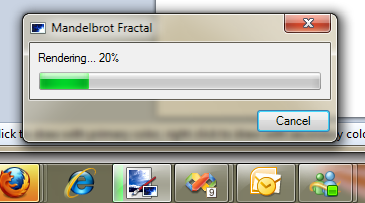Nouvelle version pour le logiciel de création/édition d'images/photos Paint.NET qui arrive maintenant en version 3.56. Ainsi, pendant que le développement de la version 4.0 se poursuit en interne, l'équipe publie une mise à jour de confort afin de corriger quelques bugs gênant.
Voici la liste des corrections :
Télécharger Paint.NET 3.56This update fixes several issues related to copy-paste, improves performance and quality for a few adjustments, and fixes a data loss bug.
- When pasting an image, Paint.NET will be smarter about ensuring it is placed within the area that has been scrolled/zoomed to.
- Improved the performance and quality of the Curves and Hue/Saturation adjustments.
- Some minor improvements to memory usage, which should help out a few scenarios on 32-bit systems.
- Fixed: If a JPEG was loaded that had an embedded ICC profile, and was then saved as an 8-bit or 24-bit PNG, then the resulting file would be corrupt (32-bit PNG worked fine though).
- Fixed: 16-bit TGAs no longer load with the red and blue channels swapped.
- Fixed: Copy-paste from a Remote Desktop session will no longer be ‘shifted’ by 3 pixels.
- Fixed: Copy-paste from Internet Explorer, Firefox, or Chrome should preserve alpha/transparency.
- Fixed: Copying from Paint.NET and pasting into Windows Live Writer should now work.
- Fixed: Taking a full-screen screenshot with Print Screen on a multimonitor system, where those monitors don’t form a simple rectangle, will now fill the ‘gap area’ with transparent instead of black. (Example: two monitors of the same size, one of which is rotated by 90 degrees)
- Fixed: If Paint.NET is opened without specifying an image to open, and then the default image is modified and saved, then Paint.NET will no longer close it upon opening another one. This was causing data loss if that default image had layers, and was then saved in a format that did not support layers (anything other than .PDN).
- Fixed: Some systems were showing ‘red X’ thumbnails for .PDN files in Windows Explorer, instead of the real thumbnail.
- Fixed: The EXIF “Creation Software” saved along with images is no longer localized. This prevents certain languages from seeing “Paint.NET ????? v3.5.6″ in the image properties (metadata).