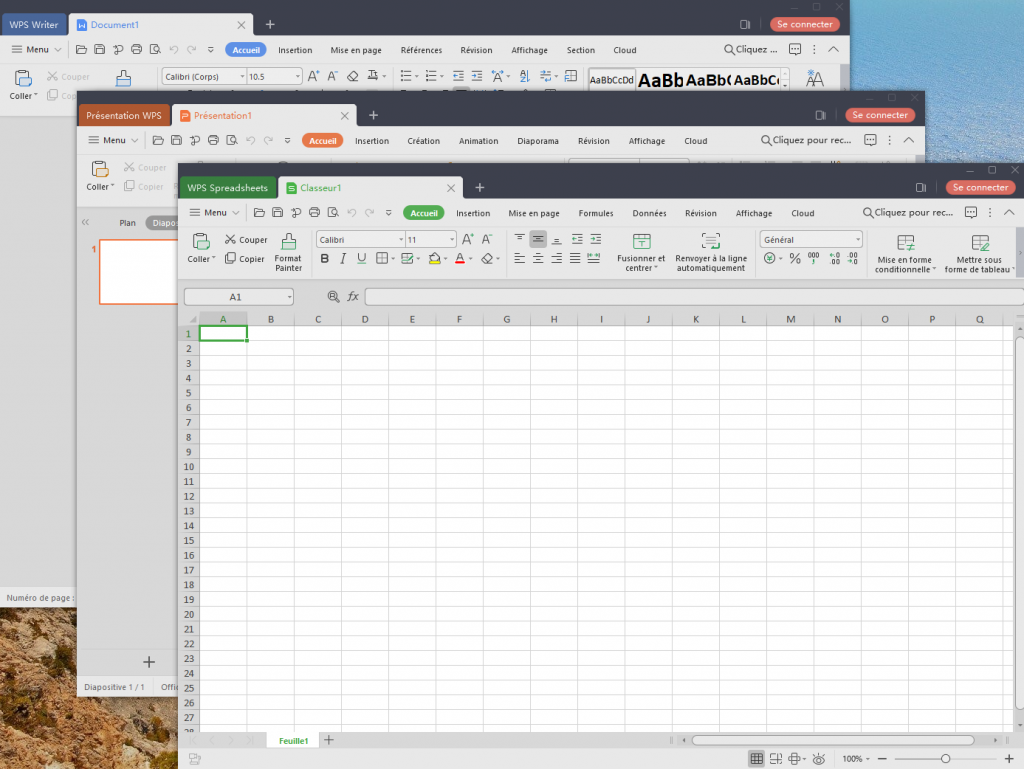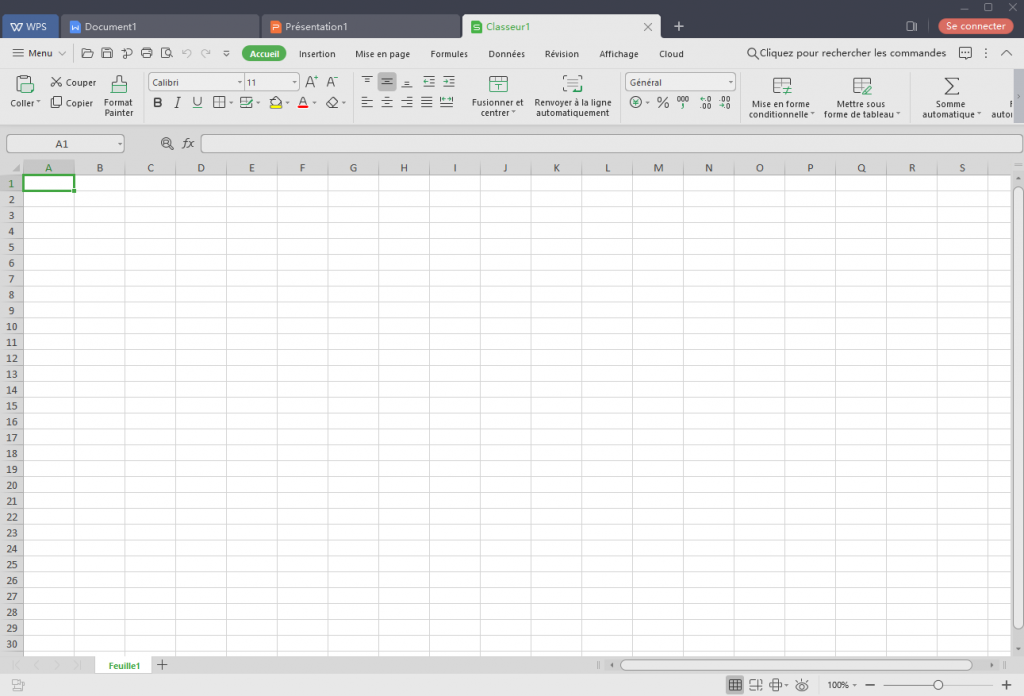Auparavant appelé WPS Office, cette suite bureautique s'est nommée à partir de 2007 Kingsoft Office avant de revenir à son nom original. Il est ce que l'on pourrait appeler un "mix" entre OpenOffice/LibreOffice et Microsoft Office.
Cette suite bureautique contient 3 applications : Writer (Traitement de texte), Spreadsheet (Tableur) et Presentation (Diaporama). Côté personnalisation, la suite laisse le choix entre une bonne dizaines de thèmes suivant votre humeur et laisse la possibilité de choisir si l'on veut une gestion multi-fenêtres ou alors une interface unifiée entre les 3 logiciels de la suite sous forme d'onglets (voir capture).
Côté fonctionnalités, WPS Office Free offre les mêmes options (et mêmes certaines fenêtres de configuration) que Microsoft Office 2019...
WPS Office pour Windows
Version actuelle : 12.2.0.13110 - 04/08/2023
Télécharger | Microsoft Store
WPS Office pour macOS
Version actuelle : 5.4.3 - 11/08/2023
Télécharger | Mac App Store
WPS Office 2019 pour Linux
Version actuelle : 11.1.0.11701 - 11/08/2023 - Notes de version
Télécharger (Packages DEB et RPM)
Enhanced User Experience for New Home Page
- Now you can easily access your cloud files stored in WPS Cloud or other third-party cloud services with integrated document access.
- We've added portals of our five components to the sidebar: Docs, Sheets, Slides, PDF, and AirPage for quick navigation and access.
- Supported quick access to tool collections include over dozens of handy desktop tools.
Improved Page Creation Experience
- Now you can enjoy varieties of high-quality and premium templates for free.
- We've added a new template collections page to help you quickly find the templates based on the topic.
- Now you can easily select desired template theme: personalized recommendations of popular templates tailored to each component.
- Now we provide users with a smoother and faster experience for the template downloading process.
- We've improved the template search experience, now supporting more advanced filtering options for increased search efficiency.
- Now you can easily view and access the browsing history in My Templates.
Brand-new User Interface (UI)
- Fully upgraded visual experience, ensuring the consistency of WPS product UI style, and delivering a more comfortable and natural user experience.
New Features
- PDF: Added support for [Certificate Signature], [Manage Certificates], [Verify Signature], [Image Layer], [Timestamp], [Insert Video/Audio], and more features.
- Sheets: Now supports direct image and file pasting into tables.
- Slides: Added new transition effects: Peel Off, Page Curl, and Doors.
- Various other improvements and features have been added to improve your productivity.
Enhanced User Experience
- In Sheets component, we've optimized the [Hide/Unhide] feature, making it easier for you to identify hidden rows and columns.
- Now, when you open the file manager, it will remember the last location you accessed, helping you find your documents quickly.
- We've optimized the layout of the popup window for saving documents, creating a more user-friendly experience.
- Programme stability improvements and bug fixes.
Consulter les précédentes corrections