Il fût un temps où l'on avait le droit d'avoir un lecteur audio léger et polyvalent, il s'appelait Winamp 2. Léger en termes d'espace disque, en RAM, il pouvait faire tout ce qu'on voulait lui faire. Cependant, au fil des années, Winamp est devenu lourd et son développement s'est ralenti. Certes, certains sont passés à Foobar2000, mais il existe un concurrent moins connu, qui reprend les bases de feu Winamp 2, mais le tout réactualisé et compatible Windows 7 depuis la 2.60.
Ce lecteur audio n'est autre que AIMP. Il est polyvalent car il lit toutes sortes de fichiers audio, possède une librairie pour rechercher sa musique stockée sur le disque dur par Artistes ou Albums ou autres... il est multilangues, possède un equalizer à 18 branches et de plusieurs présélections disponibles... bref il fait beaucoup de choses et la liste complète sera dans le changelog un peu plus bas.
Coté compatibilité Windows 7, on notera uniquement la présence d'une barre de progression dans le bouton du programme dans la barre des tâches, AeroPeek et jump-lists étant absents.
AIMP propose un autre paquet additionnel qui propose toutes les autres fonctions de conversion et d'enregistrement.


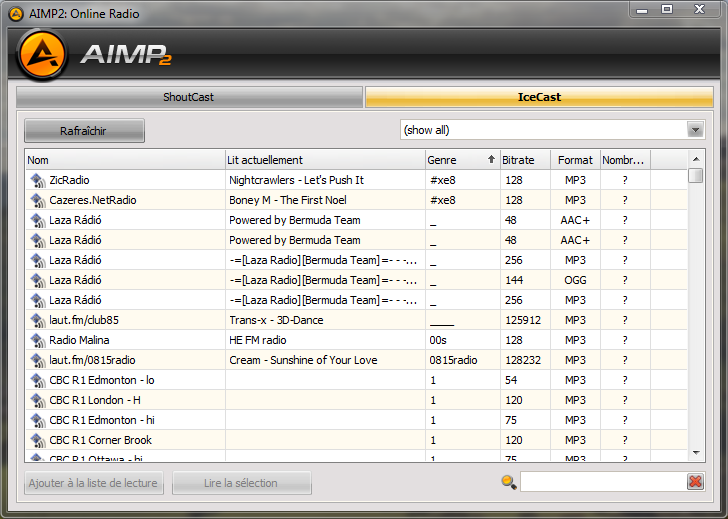
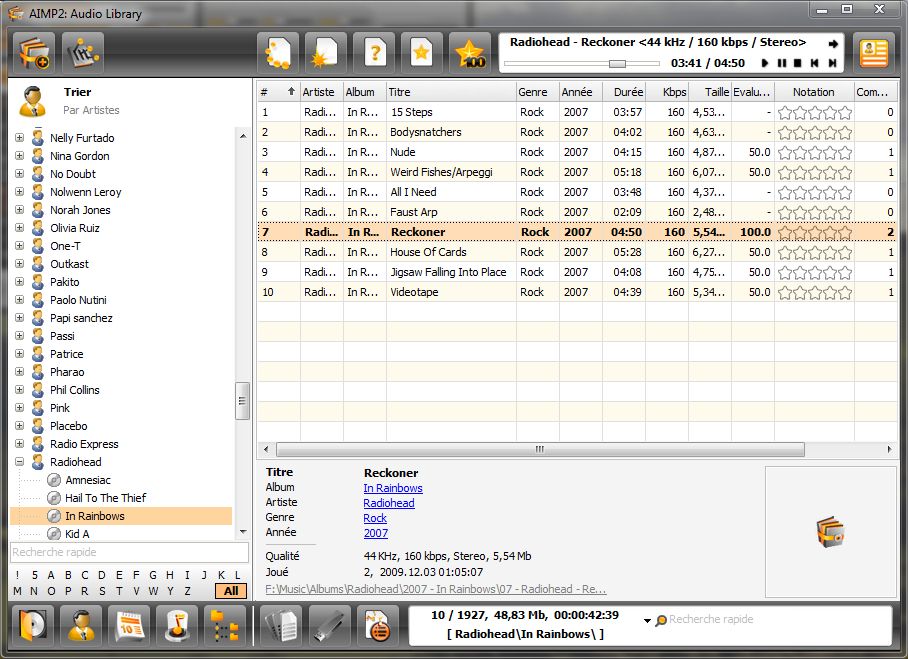
Voici la liste des fonctionnalités complète du logiciel et le changelog de la version 2.60 :
Main features:
* Audio formats supported: MP1, MP2, MP3, MPC, MP+, AAC, AC3, OGG, FLAC, APE, WavPack, Speex, WAV, CDA, WMA, S3M, XM, MOD, IT, MO3, MTM, UMX
* Good functionality and friendly user interface
* 18-sliders equalizer and build-in sound effects: Reverb, Flanger, Chorus, Pitch, Tempo, Echo, Speed
* 32-bit sound processing: for crystal clear sound
* Works with few playlists: Listern one, work with other
* Plug-Ins support: You can add new utils or extend already exists, and connect some winamp plugins: Input, Gen, DSP
* Autoshutdown manager
* Internet-Radio: Listern and Capture!
* Bookmarks and Queues
* Hotkeys: Customizable local and global hotkeys
* Multilingual interface
* Multiuser mode support: Few users works unders one computer? It's no problem!
* Full Unicode support
* File search: File search by all opened playlists
* Many program options
* Small distributive size
* Audio Converter: Any supported audio file can be encoded to WAV, MP3, WMA or OGG format
* Audio Grabber: Audio CD Track can be encoded to WAV, MP3, WMA or OGG format
* Sound Recorder: Capture sound from any audio device in your system to mp3, ogg, wav or wma format
* Advanced Tag Editor: Edit ID3v1, ID3v2, Vorbis, WMA tags. Grouping rename, group editing and sort files by one of templates.
* Audio LibraryChanges in AIMP v2.60 Build 520 (01.12.2009):
+ Player: Automatically subdividing to tracks when adding file that has CUE-Sheet
+ Player: Possibility to turn off Explorer context menu cascading
+ Player: 'Windows Default' added to default sound output devices list
+ Player: Repeating of the part of the track (A-B Repeat) added
+ Player: Crossfading effect when rewinding track added
+ Player: When playing CUE-Sheet real track`s format will be displayed in information line
+ Player: Displaying duration and size of files, selected in playlist
+ Player: Embedded CUE-Sheet support for WV, FLAC, APE formats
+ Player: Reconnection to internet-radiostation when losing connection
+ Player: XSPF playlists support
+ Player: Ability to adjust pause between tracks
+ Player: Template for filename for radio recording
+ Player: Adjusting playlist scrolling speed
+ Player: Reduced system resources usage
* Removed title scrolling from playlist
* Removed ability to dock main window to audio library because of the instability
+ Tag editor: 'Disk number' field added
+ Tag editor: Ability to edit Embedded CUE-Sheet
+ Tag Editor [Advanced]: new column 'album cover’s availability in tag-file' added
+ Tag editor [Advanced]: added ability to show subfolder headers in the file list
+ Tag editor [Advanced]: Multiple deleting of selected tags
+ Tag editor [Advanced]: MiniPlayer for track preview
+ Skins Engine: Added saturation regulator
+ Skins Engine: Added ability to disable windows magnetize effect
+ Skins Engine: 'All In One' mode added
+ Skins Engine: Ability to create user`s containers added
+ Skins Engine: New elements added - CoverArt, Rating Display, A-B Repeat Mode
+ Skins Engine: Half-opaque support for elements that can`t contain other elements
+ Skins Engine: Docking Engine updated
+ Plugins: Information line is a plugin now
+ Plugins: Automatic computer shutdown is a plugin now
+ Plugins: Active online Shoutcast / Icecast radiostations browser added
+ Plugins: CoverArt Downloader added
+ Core: In Windows Vista and higher 'Vista Dialogs' will be used instead of classic
+ Core: 'While-typing' TreeView navigation
+ Core: Single-line text painting speed-up
+ Core: Internal classes and functions optimisation
+ Core: Ability to read audio content info from MusePack v8
+ Core: Small bugs fixed
+ Information line: FadeIn and FadeOut
+ Information line: Optional album art displaying
+ Information line: Ability to adjust text alignment
+ Information line: Ability to disable display of infobar if full-screen application is running
+ Audio Library: Ability to reset statistics
+ Audio Library: DB requests optimization
+ Audio Library: CUE-Sheet support
+ Audio Library: Sorting playlists by rating
+ Audio Library: Displaced files management
+ DSP-Manager: Button to reset effects to their default values
+ DSP-Manager: Equalizer algorithm updated
+ DSP-Manager: 'Replay gain' tag support in 'Auto normalize sound volume' module
+ DSP-Manager: DFX9 compability improved
+ Queue: Ability to save queue as playlist
+ Queue: Ability to turn off queue saving after player shutdown
+ Queue: Moving queue manager items by mouse
+ Sound recording: Moved to separate package
+ Sound recording: Engine optimized
+ Audio converter: Moved to separate package
+ Audio converter: Engine optimized
+ Audio converter: Option added 'skip the file if it already exists in destination folder'
+ Audio converter: '_new' suffix is deleted automatically if the source file is deleted after converting