Une nouvelle mouture du navigateur Firefox est arrivé. Au menu de cette version, nous pourrons remarquer une toute nouvelle interface, nommée Proton, qui fait son apparition avec de nouveaux menus, boites de dialogues, nouvelles icônes et des visuels plus reposant.
Avec ceci, l'amélioration de la gestion de la vie privée, les couleurs ne seront plus saturées sur macOS et ajouts de quelques outils pour les développeurs.
Voici la liste complète des modifications par rapport à la version précédente :
- Fix occasional hangs with Software WebRender on Linux (bug 1708224)
Fixed
- Windows: Resolved an issue causing some screen readers to not interact correctly with Firefox anymore (bug 1714212)
- Updated translations, including full Spanish (Mexico) localization and other improvements (bug 1714946)
- Fix various font related regressions (bug 1694174)
- Linux: Fix performance and stability regressions with WebRender (bug 1715895, bug 1715902)
- macOS: Fix screen flickering when scrolling a page on an external monitor (bug 1715452)
- Enterprise: Fix for the
DisableDeveloperToolspolicy not having effect anymore (bug 1715777) - Linux: Fix broken scrollbars on some GTK themes (bug 1714103)
- Various stability and security fixes.
New
- Say hello to a fresh new Firefox, designed to get you where you want to go even faster. We’ve redesigned and modernized the core experience to be cleaner, more inviting, and easier to use. Beginning in 89, you’ll notice a number of changes, including: Simplified browser chrome and toolbar: Less frequently used items removed to focus on the most important navigation items.
 Clear, streamlined menus: Re-organized and prioritized menu content according to usage. Updated labels and removed iconography.
Clear, streamlined menus: Re-organized and prioritized menu content according to usage. Updated labels and removed iconography.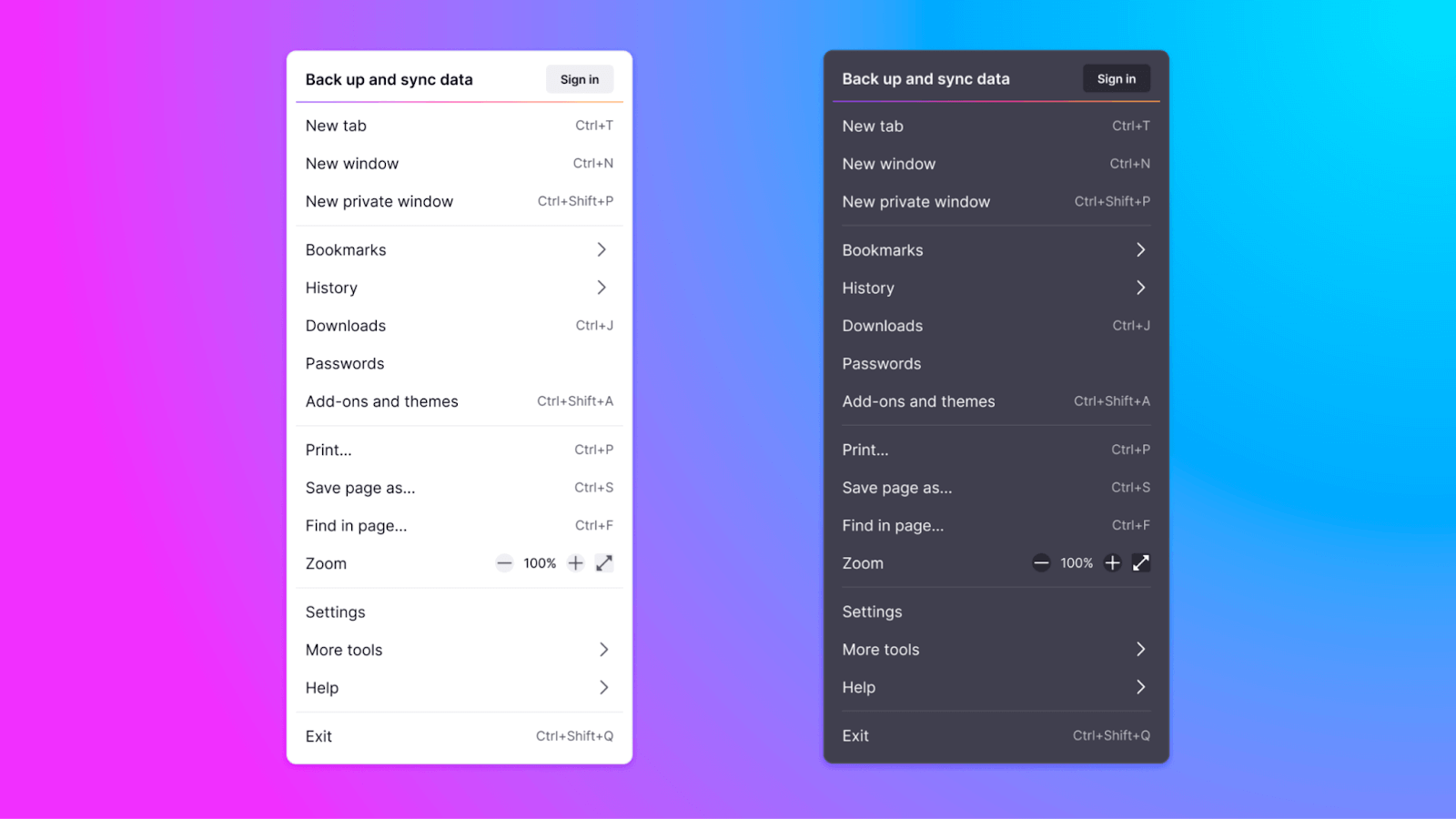 Updated prompts: Infobars, panels, and modals have a cleaner design and clearer language.
Updated prompts: Infobars, panels, and modals have a cleaner design and clearer language. Inspired tab design: Floating tabs neatly contain information and surface cues when you need them, like visual indicators for audio controls. The rounded design of the active tab supports focus and signals the ability to easily move the tab as needed.
Inspired tab design: Floating tabs neatly contain information and surface cues when you need them, like visual indicators for audio controls. The rounded design of the active tab supports focus and signals the ability to easily move the tab as needed.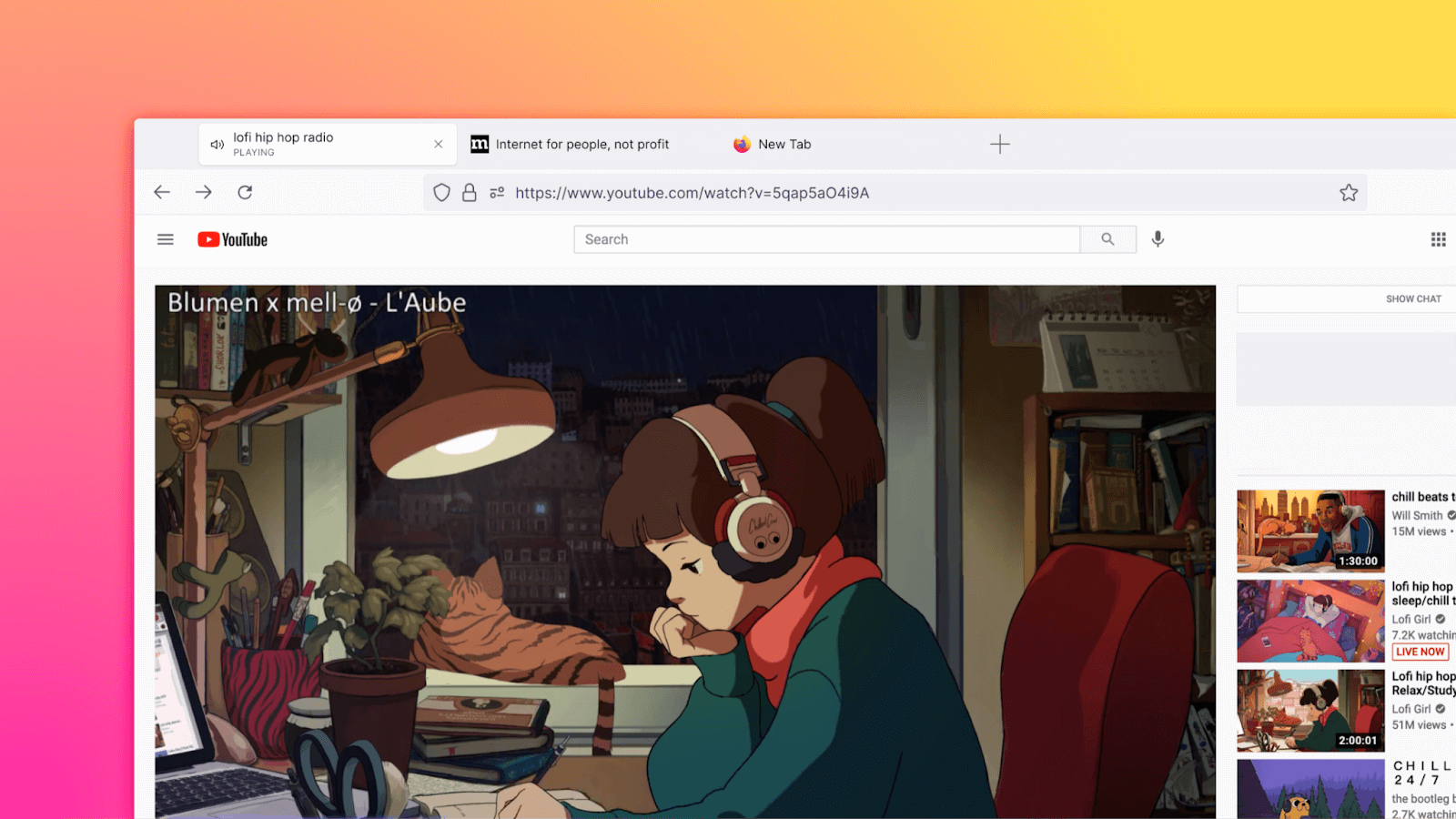 Fewer interruptions: Reduced number of alerts and messages, so you can browse with fewer distractions.
Fewer interruptions: Reduced number of alerts and messages, so you can browse with fewer distractions.
Cohesive, calmer visuals: Lighter iconography, a refined color palette, and more consistent styling throughout.
This release also includes enhancements to our privacy offerings:
- We’ve enhanced the privacy of the Firefox Browser’s Private Browsing mode with Total Cookie Protection, which confines cookies to the site where they were created, preventing companies from using cookies to track your browsing across sites. This feature was originally launched in Firefox’s ETP Strict mode.
- For macOS users, we're introducing the elastic overscroll effect known from many other applications. A gentle bouncing animation will indicate that you reached the end of the page.In addition, we added support for smart zoom. Double-tap with two fingers on your trackpad, or with a single finger on your Magic Mouse, to zoom the content below your cursor into focus.
- Native context menus: Context menus on macOS are now native and support Dark Mode.
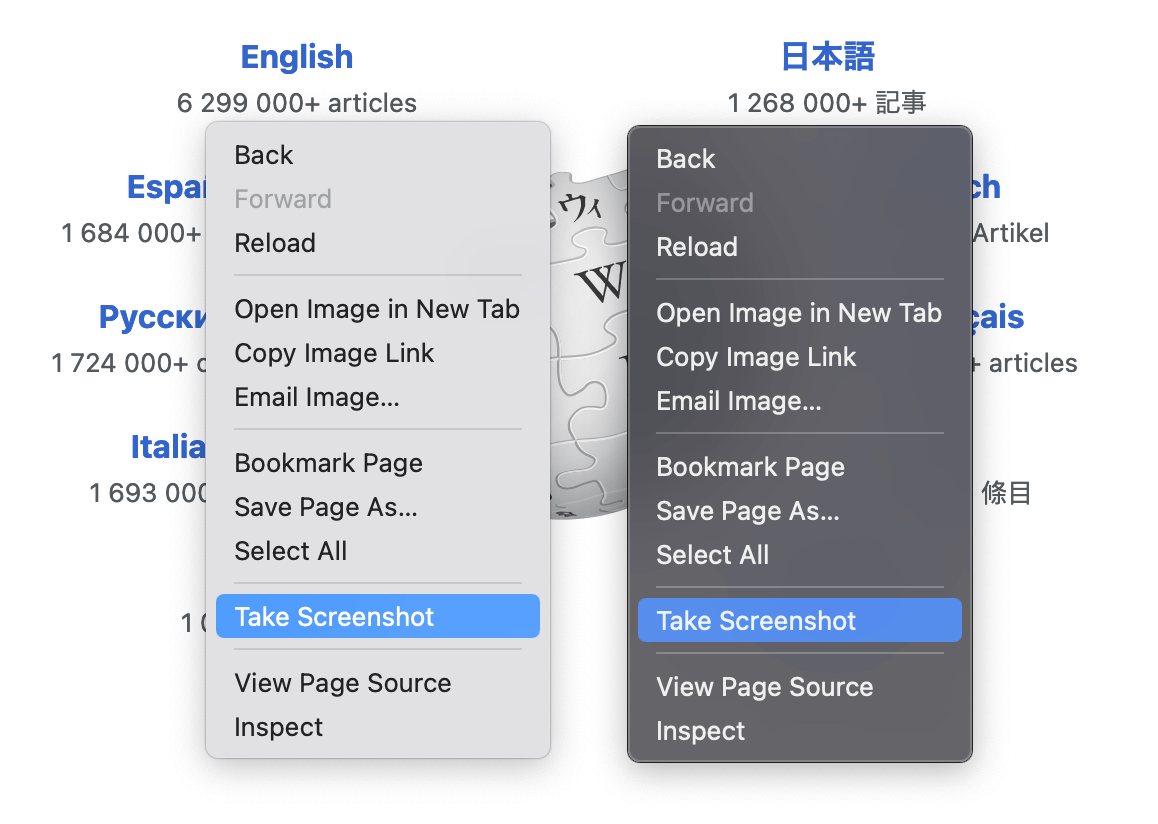
Fixed
- Colors in Firefox on macOS will no longer be saturated on wide gamut displays, untagged images are properly treated as sRGB, and colors in images tagged as sRGB will now match CSS colors.
- In full screen mode on macOS, moving your mouse to the top of the screen will no longer hide your tabs behind the system menu bar.
- Also in full screen mode on macOS, it is now possible to hide the browser toolbars for a fully immersive full screen experience. This brings macOS in line with Windows and Linux.
- Various stability and security fixes.
Changed
- Introducing a non-native implementation of web form controls, which delivers a new modern design and some improvements to page load performance. Watch for layout bugs in web pages that make assumptions about the dimensions or styling of form controls.
- The screenshots feature is available in the right-click context menu. You can also add a screenshots shortcut to your toolbar. Learn more.
Enterprise
- Various bug fixes and new policies have been implemented in the latest version of Firefox. You can see more details in the Firefox for Enterprise 89 Release Notes.
Developer
- Developer Information
- Better keyboard navigation for editable BoxModel properties in the Inspector panel
Web Platform
- The Event Timing API is now supported.
- The CSS forced-colors media query is now supported.