Une nouvelle mouture du navigateur Firefox est arrivée. Pour cette version 101, peu de réelles nouveautés.
On pourra noter un meilleur support des préférences concernant le réglage des contrastes pour les utilisateurs ayant des difficultés visuelles.
Firefox permet également de pouvoir utiliser plusieurs microphones lors de vidéoconférences et ainsi passer de l'un à l'autre d'un clic.
Naturellement, d'autres nouveautés concernant les développeurs sont incluses dans cette version.
Voici la liste complète des modifications par rapport à la version précédente :
Fixed
- Fixed Firefox clearing the clipboard when closing on macOS (bug 1771823)
- Fixed a compatibility issue causing severely impaired functionality with win32k lockdown enabled on some Windows systems (bug 1769845)
- Fixed context menus not appearing when right-clicking Picture-in-Picture windows on some Linux systems (bug 1771914)
- Various stability fixes
New
- Reading is now easier with the
prefers-contrastmedia query, which allows sites to detect if the user has requested that web content is presented with a higher (or lower) contrast. - Firefox for Android now supports using the magnifier on Android 9+ for positioning the cursor in forms on web pages—which makes things on the screen much easier to see.
- It’s your choice! All non-configured MIME types can now be assigned a custom action upon download completion.
- Firefox now allows users to use as many microphones as you want, at the same time, during video conferencing. The most exciting benefit is that you can easily switch your microphones at any time (if your conferencing service provider enables this flexibility).
Fixed
- Various security fixes.
Enterprise
- Various bug fixes and new policies have been implemented in the latest version of Firefox. You can find more information in the Firefox for Enterprise 101 Release Notes.
Developer
- Developer Information
- Inspector panel: When adding/removing a class name to/from an existing HTML element (using .cls button in Rules View), an autocomplete drop down automatically offers all existing class names on the page. In Firefox 101 the selected class name in the autocomplete drop-down list is auto-applied immediately as the user changes the selection of the autocomplete list (using up/down arrow keys). This is especially useful for quick testing of various styles.
- Inspector panel: This new option can be used to disable “drag to update” features in the Rule View (values of some CSS properties e.g., sizes can be modified by dragging the mouse horizontally).
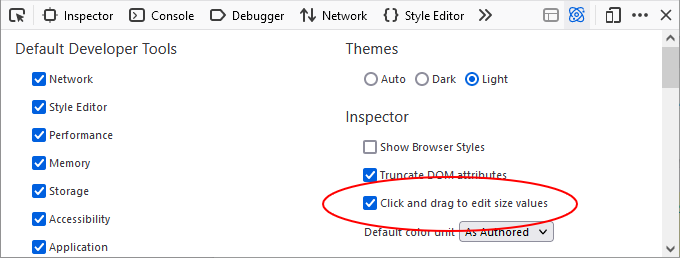
- WebDriver BiDi: This protocol is enabled on the release channel to support external tools such as Selenium, which plan to start using WebDriver BiDi for Firefox. WebDriver-BiDi aims to provide a cross-browser protocol for browser automation that meets the requirements of modern web application testing tools. This allows both the client and the server to send & receive requests and responses.
Web Platform
- Firefox new has added support for large, small, dynamic viewport units and logical ones (*vi and *vb). This gives users the flexibility to choose whether page elements are sized to the “smallest” viewport size (dynamic toolbar visible), “largest” viewport size (dynamic toolbar hidden), or “dynamic” viewport size (based on current status of dynamic toolbar).
- Firefox 101 features added web conferencing support for enumerating (reducing errors caused by transposing or mistyping numbers) and selecting multiple audio input devices (giving you the ability to record or process multiple separate audio sources together, synchronously, at once) through navigator.mediaDevices.enumerateDevices().
Mozilla Firefox
Version : 101.0.1
Télécharger pour Windows, macOS ou Linux