On l'a attendu pendant un peu plus d'1an et 1 mois et le voici qui arrive (enfin) en version finale. En effet, le navigateur maison de la fondation Mozilla vient d'arriver en version 4.0 après 9 alphas, 12 bêtas et 2 RCs et nous apporte de grosses nouveautés par rapport à son prédécesseur Firefox 3.6.x
Pour commencer, le 1er changement flagrant est l'interface du logiciel. Un menu global, les onglets qui passent au-dessus de la barre d'adresses et plus aucune barre de statut. C'est peut-être un choc pour les puristes qui se diront "tiens, Google Chrome..." mais ils peuvent savoir que tout est configurable pour avoir l'ancien aspect.
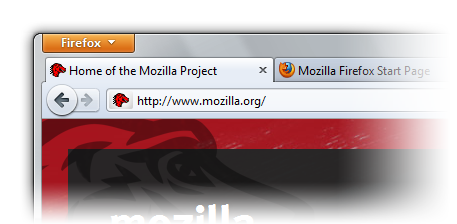
2ème changement plus flagrant, les performances du logiciel. Ainsi Firefox 4.0 s'ouvre un peu plus vite, charge les pages plus vite, exécute le code javascript beaucoup plus vite (notamment grâce à JaegerMonkey qui a été couplé à TraceMonkey) pour améliorer les performances jusqu'à 3x (sous Sunspider, peut être un peu moins sous les autres benchs).
Mozilla Firefox améliore également sa compatibilité avec HTML5, CSS3, et autres technologies, intègre le codec WebM pour lire les vidéos et accélère matériellement le rendu des pages grâce à Direct2D et DirectWrite (l'affichage est flou ? C'est à cause de Microsoft qui n'a pas sorti son patch !).
De plus, le navigateur intègre également Sync pour sauvegarder vos préférences, favoris et les retrouver sur n'importe quel ordinateur que vous touchez (du moment qu'il ait Firefox 4), il intègre également un nouveau gestionnaire d'extensions et de mots de passes.
Voici d'ailleurs le changelog de Mozilla Firefox 4 :
Consulter les notes de versions de Mozilla Firefox 4.0
- Firefox 4 is available in over 80 languages
- Uses JägerMonkey, a new, faster JavaScript engine that is up to six times faster than Firefox 3.6
- Support for the Do Not Track ("DNT") header that allows users to opt-out of behavioural advertising
- Firefox Sync is included by default, allowing you to securely synchronize between multiple computers and mobile devices
- Certain graphics rendering operations are now hardware-accelerated using Direct3D 9 on Windows XP, Direct3D 10 on Windows Vista and 7, and OpenGL on Mac OS (OpenGL on Linux will be supported in the future)
- Direct2D Hardware Acceleration is now on by default for Windows 7 users
- WebGL is enabled on all platforms that have a capable graphics card with updated drivers
- Native support for the HD HTML5 WebM video format, hardware accelerated where available
- Firefox button has a new look for Windows Vista and Windows 7 users
- Tabs are now on top by default on Windows, Mac OS X, and Linux
- You can search for and switch to already open tabs in the Smart Location Bar
- The stop and reload buttons have been merged into a single button on Windows, Mac OS X, and Linux
- The Bookmarks Toolbar has been replaced with a Bookmarks Button by default (you can switch it back if you'd like)
- Crash protection for Windows, Linux, and Mac OS X when there is a crash in the Adobe Flash, Apple Quicktime or Microsoft Silverlight plugins
- You can turn any tab into an "App Tab" by right-clicking on it and selecting "Make into App Tab" from the context menu
- The default homepage design has been refreshed
- Overhaul of the bookmarks and history code, enabling faster bookmarking and startup performance
- Per-compartment garbage collection is now enabled, reducing work done during complex animations
- Additional polish for the Firefox Add-ons Manager
- Improved web typography using OpenType with support for ligatures, kerning and font variants
- Web developers can animate content using CSS Transitions
- Responsiveness and scrolling improvements from the new retained layers layout system
- HTML5 Forms API makes web based forms easier to implement and validate
- Support for the new proposed Audio Data API
- Support for HSTS security protocol allowing sites to insist that they only be loaded over SSL
- A new feature called Panorama gives users a visual overview of all open tabs, allowing them to be sorted and grouped
- An experimental API is included to provide more efficient Javascript animations
- Firefox now supports the HTML5 video "buffered" property
- Changes to how XPCOM components are registered in order to help startup time and process separation
- New Addons Manager and extension management API (UI will be changed before final release)
- Significant API improvements are available for JS-ctypes, a foreign function interface for extensions
- CSS Transitions are partially supported
- Core Animation rendering model for plugins on Mac OS X. Plugins which also support this rendering model can now draw faster and more efficiently
- Web developers can update the URL field without reloading the page using HTML History APIs
- More responsive page rendering using lazy frame construction
- Link history lookup is done asynchronously to provide better responsiveness during pageload
- CSS :visited selectors have been changed to block websites from being able to check a user's browsing history
- New HTML5 parser
- Support for more HTML5 form controls
- Web authors can now get touch events from Firefox users on Windows 7 machines
- A new way of representing values in JavaScript that allows Firefox to execute heavy, numeric code (used for things like graphics and animations) more efficiently
Téléchargement :
Mozilla Firefox est (encore) compatible avec Windows 2000 et XP mais l'accélération matérielle ne sera disponible que pour XP, Vista et 7. Coté Apple, il vous faudra un MacOS X 10.5 minimum et enfin coté Linux, une distribution pas trop vieille fera l'affaire.
Télécharger Mozilla Firefox 4.0 (Français) : Windows 32bits - MacOS X 32bits - Linux 32bits - Linux 64bits